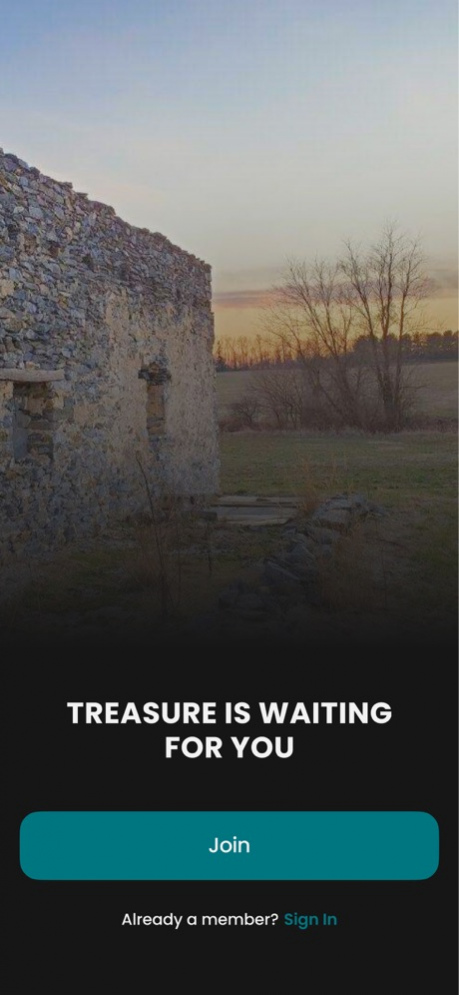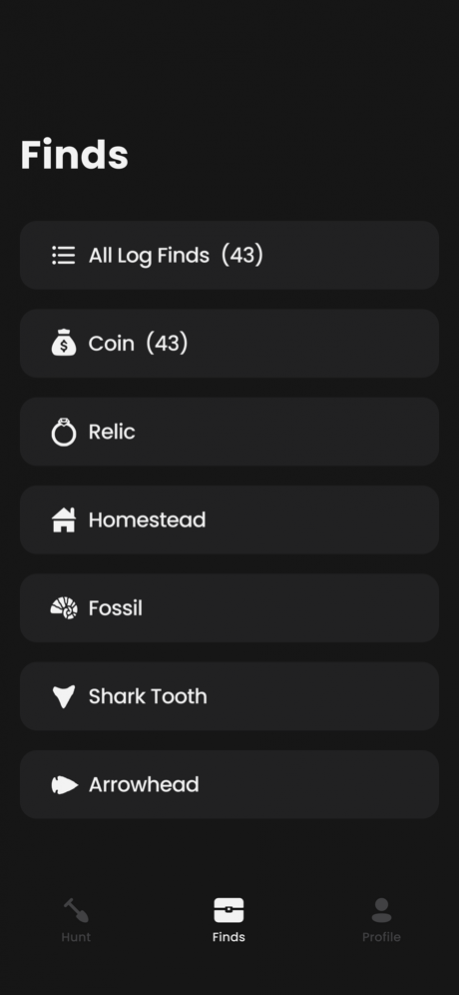Finders-Keepers 1.9
Continue to app
Paid Version
Publisher Description
Finders Keepers
A complete metal detecting and treasure hunting tracking tool to help you record all of your extraordinary finds.
Whether you're just starting metal detecting, fossil hunting, shark tooth searching or overall treasure hunting you will need Finders Keepers in your toolbox to retrace your steps and fully keep track of your treasure finds. The app comes with customizable trackers and droppable pins to ensure every part of the hunt is covered.
TRACE YOUR PATH WHILE YOU HUNT
Finders Keepers tracks your every step so you don’t waste time searching the same areas over and over. It also lets you customize the tracer so you can differentiate different hunts.
LOG YOUR FINDS AND CATEGORIZE THEM THE WAY YOU WANT
Finders Keepers gives you the ability to place color and item-specific pins to mark exactly where you find your treasure. You can also name, describe and take pictures of your finds to track your hunt as accurately as possible.
Jul 18, 2022 Version 1.9
New pins.
About Finders-Keepers
Finders-Keepers is a paid app for iOS published in the Recreation list of apps, part of Home & Hobby.
The company that develops Finders-Keepers is Trey Crawford. The latest version released by its developer is 1.9.
To install Finders-Keepers on your iOS device, just click the green Continue To App button above to start the installation process. The app is listed on our website since 2022-07-18 and was downloaded 21 times. We have already checked if the download link is safe, however for your own protection we recommend that you scan the downloaded app with your antivirus. Your antivirus may detect the Finders-Keepers as malware if the download link is broken.
How to install Finders-Keepers on your iOS device:
- Click on the Continue To App button on our website. This will redirect you to the App Store.
- Once the Finders-Keepers is shown in the iTunes listing of your iOS device, you can start its download and installation. Tap on the GET button to the right of the app to start downloading it.
- If you are not logged-in the iOS appstore app, you'll be prompted for your your Apple ID and/or password.
- After Finders-Keepers is downloaded, you'll see an INSTALL button to the right. Tap on it to start the actual installation of the iOS app.
- Once installation is finished you can tap on the OPEN button to start it. Its icon will also be added to your device home screen.